Downloading and installing the Desktop version of Animal Jam is easy! Make sure your Windows or Mac computer/laptop is connected to the internet when following these steps.
![]() Download
Download
- Visit the Animal Jam website here: https://www.animaljam.com/en
- Click the Play Free or Download buttons. Either will download the installer file.
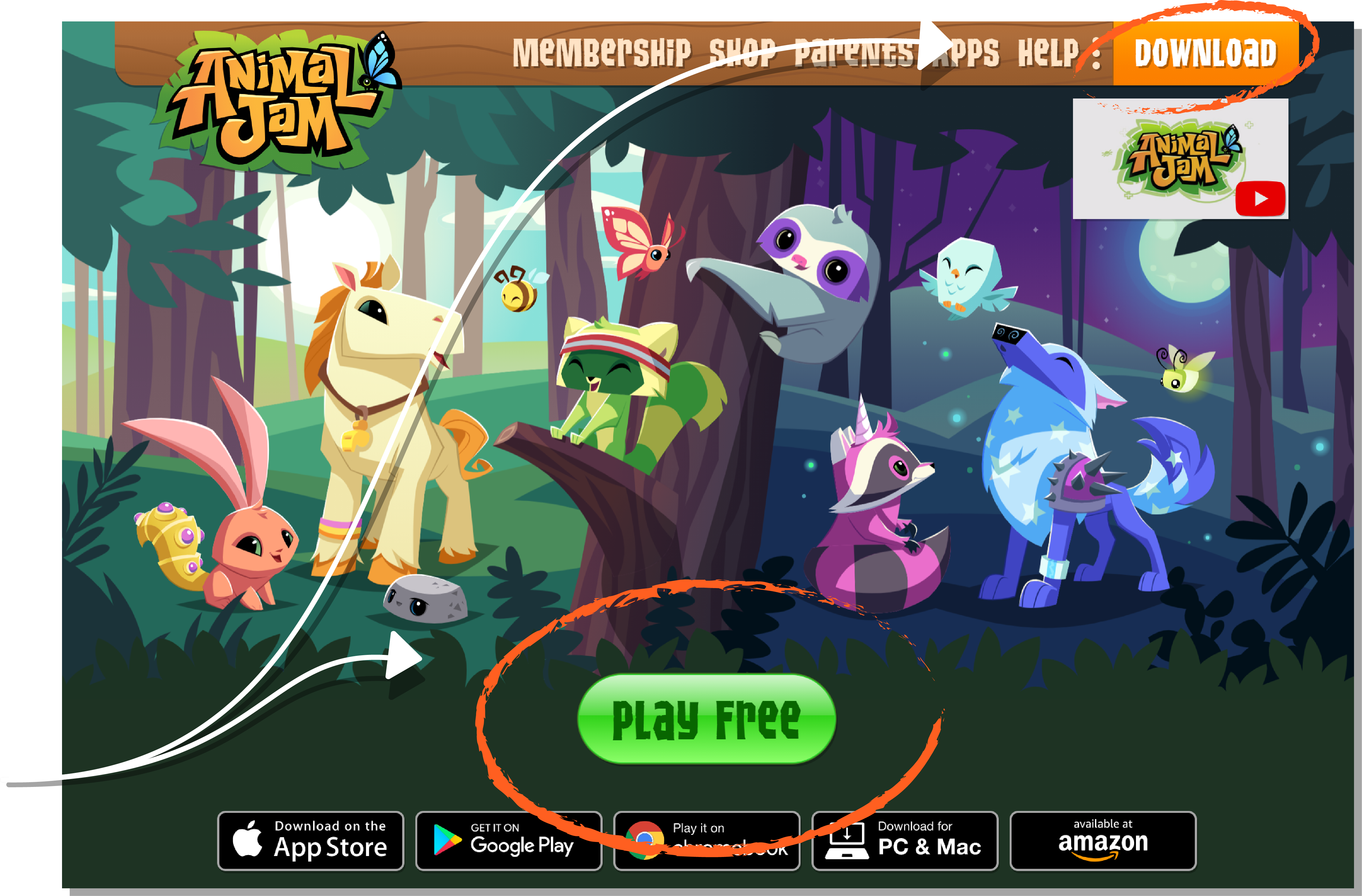
![]() Install
Install
- Open your computer's Downloads folder and locate the AnimalJamInstaller.exe or .dmg file.
- Double-click the file or right click and choose "Run as Administrator" to launch the installer.
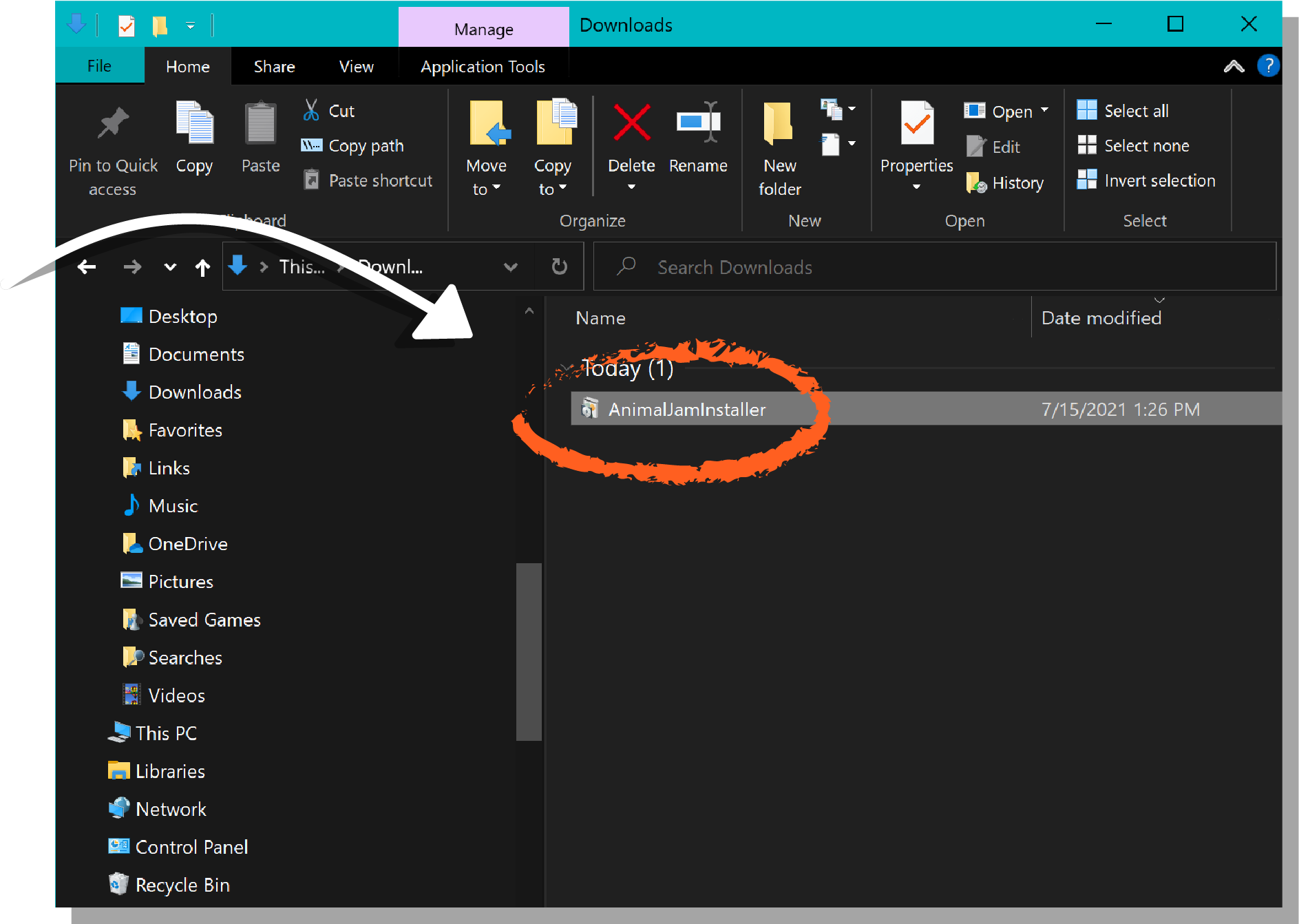
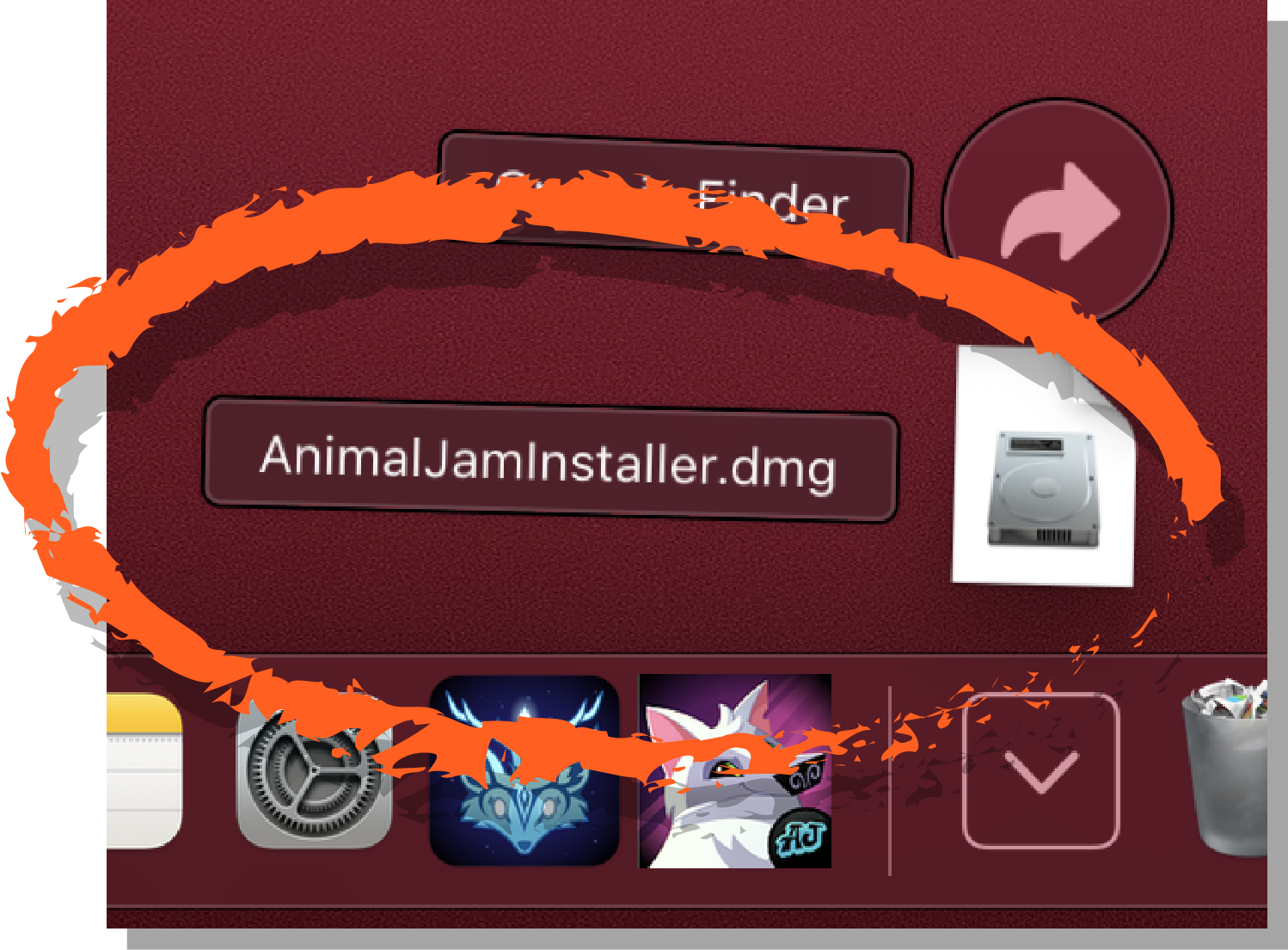
After the installer starts, the game will launch shortly after. The Animal Jam Desktop app should then appear in both your Applications and Desktop folders.
![]() Be sure to delete the AnimalJamInstaller.exe or .dmg file located
Be sure to delete the AnimalJamInstaller.exe or .dmg file located
in your Downloads folder, as you will no longer need it.