If your recurring subscription was purchased through our mobile app, Animal Jam, you can find instructions below based on the store used:
To cancel your APPLE iTUNES recurring subscription, click here.
To cancel your GOOGLE PLAY recurring subscription, click here.
To cancel your AMAZON APP recurring subscription, click here.
The player account will still be able to enjoy the benefits of its Animal Jam membership until the remaining time has elapsed. If you require assistance canceling the subscriptions purchased through our mobile app, you will need to contact your specific store.
To cancel a recurring membership purchased from our website, AnimalJam.com, please follow the steps below:
1. Log into the Parent Tools.
2. Select the username of the Player Account from the drop-down.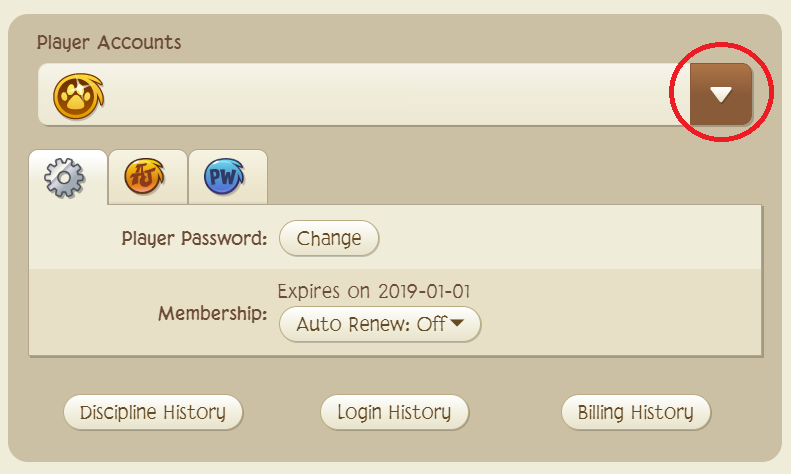
3. Click the Settings tab.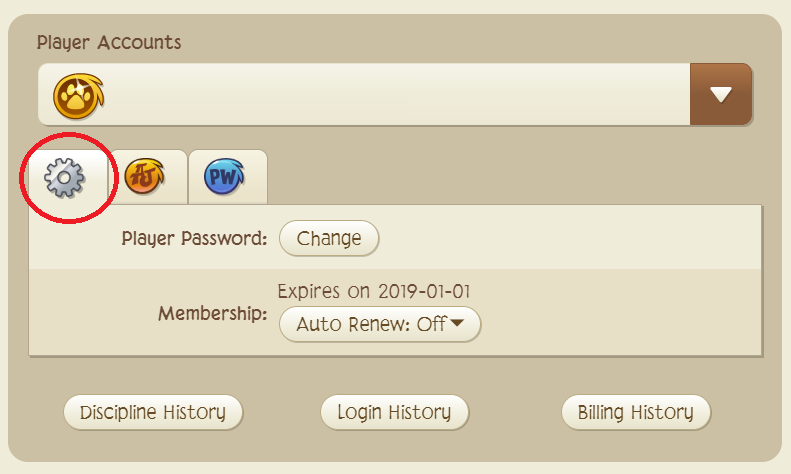
4. Next to Membership , pick the drop down and change Auto Renew to Off.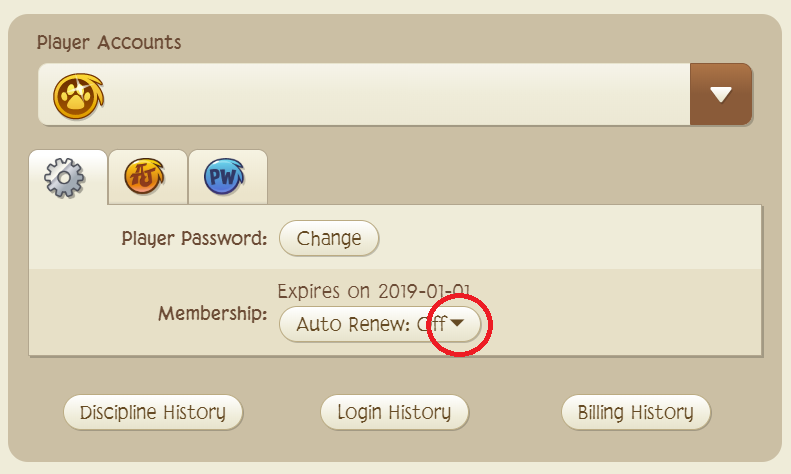
Please note that the above instructions can only be followed if you have activated your Parent Account. Click here to find instructions for activating your parent account.
When a membership is purchased it it applied to the player account. If an account is registered to a different email or purchased with a different email than is connected to the player account, you may have an issue canceling your recurring from your parent tools, so please submit a request below.
Please be sure and provide all requested information when choosing the "Billing Issues" option. This will take longer and may not be reached before the recurring date, so be sure to allow ample time if you choose not to activate your parent account.