How do I Add an Item to a My Shop?
1. Purchase a standard, nonmember 'My Shop' from the Sapphire Shop in Jamaa Township, or a special edition, members-only style from Shoreline Decor in Moku'ahi.
2. Place your 'My Shop' furniture item anywhere in your den using the den editor.
3. Exit the den editor, walk with your avatar until you can see the My Shop, and then click anywhere on your 'My Shop' storefront to open the My Shop interface.
4. To place an item in the shop, click on any item in your inventory (displayed at the bottom of the My Shop interface).

5. Choose the selling price for your item in Gems or Sapphires. Once you’ve chosen the items for your shop, close the My Shop interface; other players will now be able to purchase your displayed shop items for the Gems or Sapphires price you've set.

6. If you would like players to be able to see your My Shop listing in the My Shop Explorer, toggle the My Shop Explorer button to green on the inventory you'd like to display and set your den visitor settings to allow 'All Jammers' to enter.


You will need to relist your item on the My Shop Explorer every three days if it does not sell. Consider changing the price of the item if it does not sell within that three day time period. Learn more about the My Shop Explorer by reading this article: What is the My Shop Explorer?
How do I Change a My Shop Name?
1. Purchase a standard, nonmember 'My Shop' from the Sapphire Shop in Jamaa Township, or a special edition, members-only style from Shoreline Decor in Moku'ahi.
2. Place your 'My Shop' furniture item anywhere in your den using the den editor.
3. Exit the den editor, walk with your avatar until you can see the My Shop, and then click anywhere on your 'My Shop' storefront to open the My Shop interface.
4. Click the pencil icon located at the top of the 'My Shop' interface. From there you can pick a new 'My Shop' name from a wide variety of options.
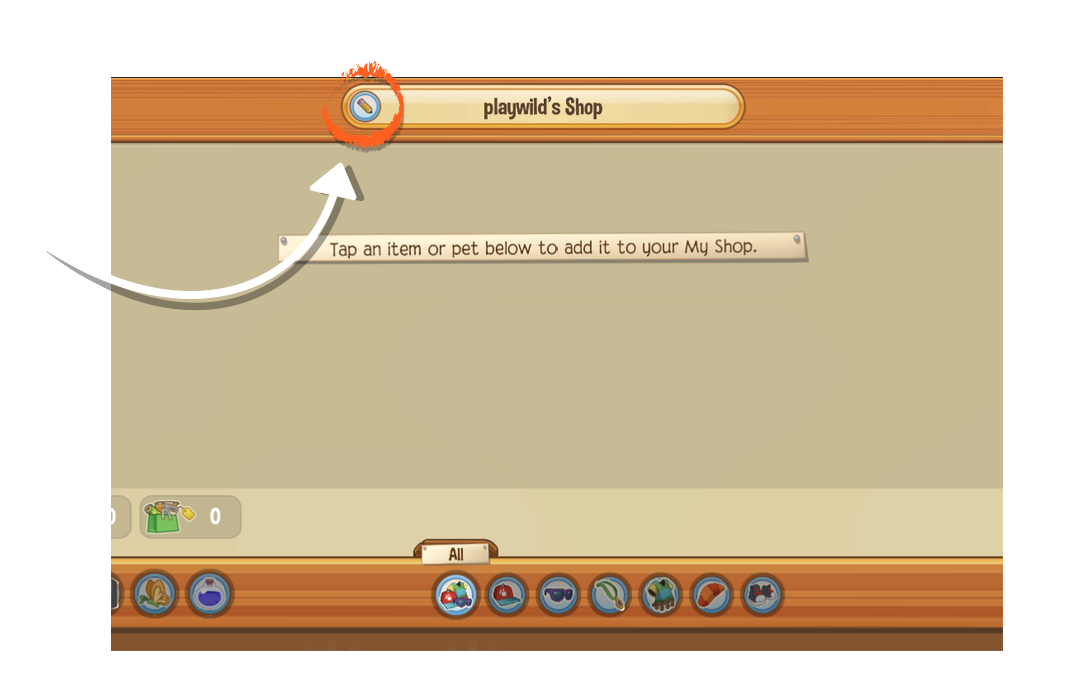
5. Enjoy your new 'My Shop' aesthetic! You can rename your shop as many times as you like.
More articles about My Shops: